Cashier screen not loading (Windows)
Are you having any of these issues while trying to access our Cashier?
- Grey image with no writing displayed.
- The error message: 'Embedded browser error message - 7'.
- Nothing happens when clicking the 'Deposit' button once you enter all details.
Follow these instructions to fix them:
1. Open Windows Explorer (the file browser on your computer, not Internet Explorer).
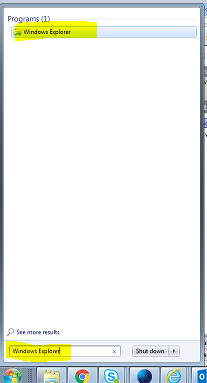
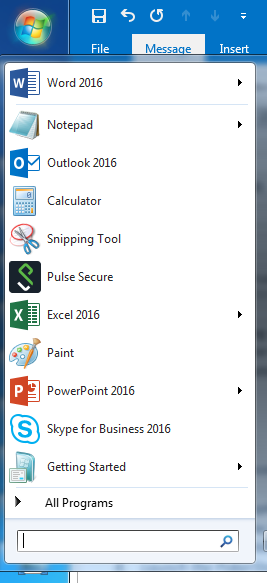
2. Type or copy/paste the text below into the search bar (at the bottom of the window):
%USERPROFILE%\appdata\local\temp\
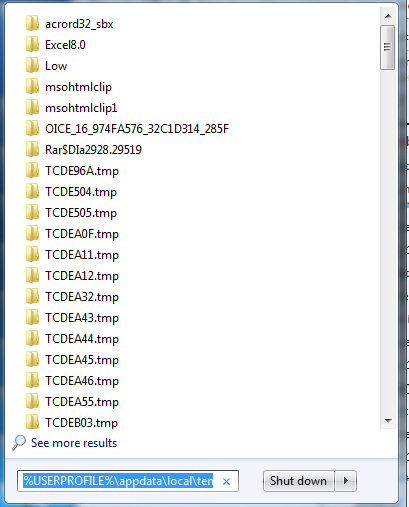
3. Find and delete the folder 'PokerStarsBrCache'.
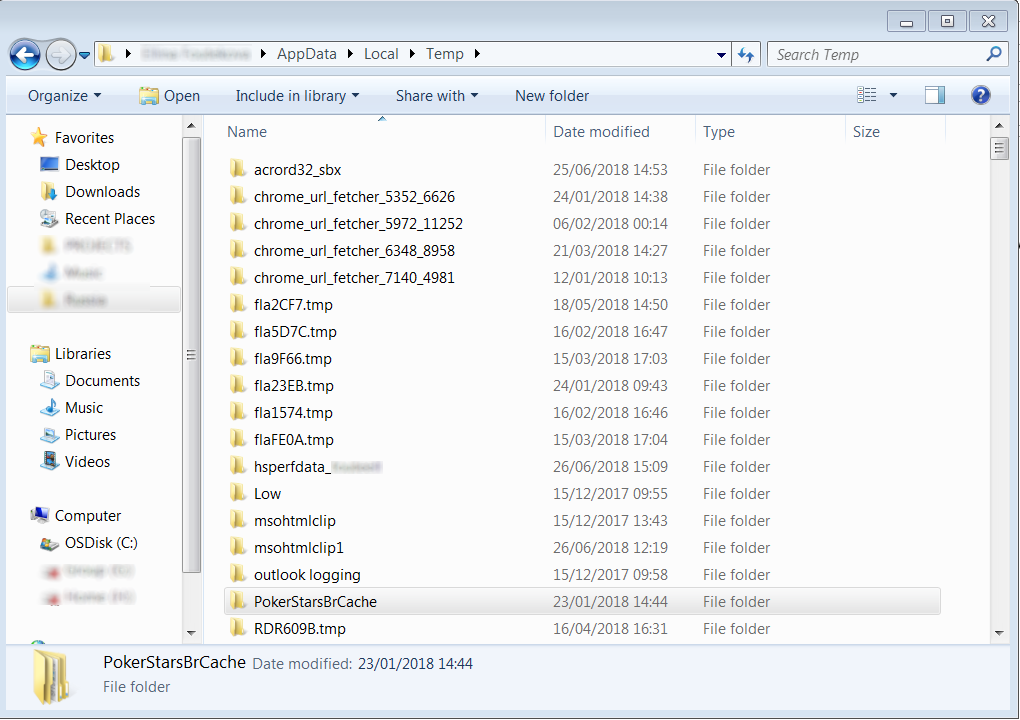
4. Launch our software and press 'Cashier'. It should load normally.
Did you find this article useful?
Related Articles
- Error message: "You are already logged-in from another computer...."
- Deposits and Withdrawals: Available payment methods
- Geolocation issues - Wi-Fi Troubleshooting
- Desktop: Lobby issues - Clearing the application and lobby cache
- Card deposits: Everything you need to know
- The integrity of the site: what you need to know
- Software not connecting
- Trouble accessing our website (clearing cache to fix browser issues)
- Connection issues: Try Google DNS
- Cards: Unauthorized or duplicate charges showing on the bank statement

