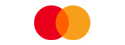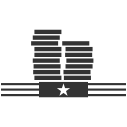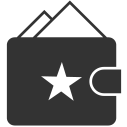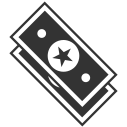Fast Deposits Available Now
The Fast Deposit feature is an even quicker way to fund your Stars Account and supports many popular deposit methods. Look for the Fast Deposit logo beside the deposit method in the Cashier. You will be given the option to enable this as your 'Fast Deposit Account' and submit transactions directly when playing. Learn more about Fast Deposits.